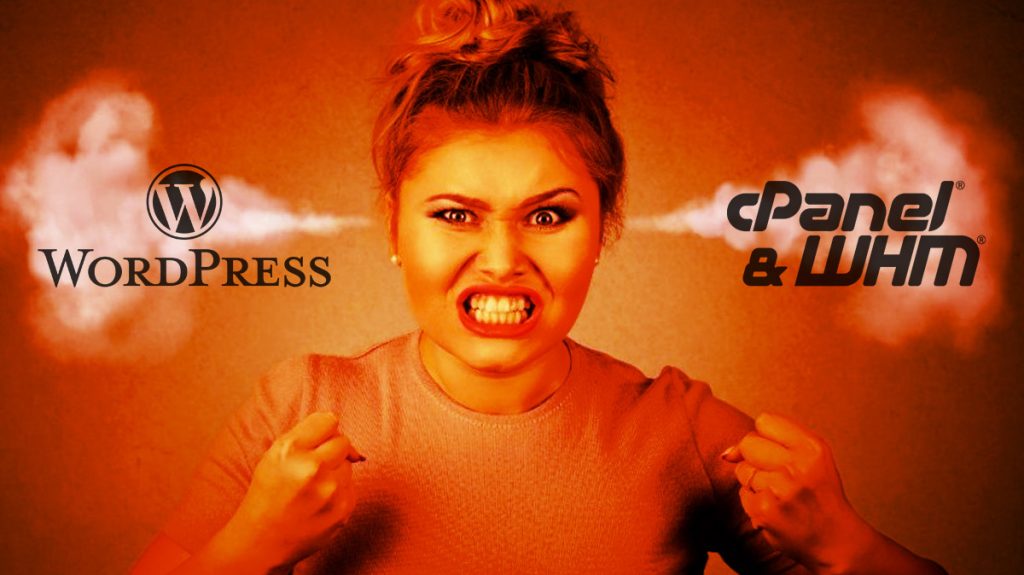
Problem
After updating to WordPress 5.3, I experienced an issue with loopback errors and missed scheduled events.
After checking Site Health in the WordPress Dashboard, I found the following loopback/cURL error message:
Error: [] cURL error 28: Operation timed out after 10001 milliseconds with 0 bytes received
After enabling WP_DEBUG in wp-config.php, I received the following output in the error_log:
PHP Warning: An unexpected error occurred. Something may be wrong with WordPress.org or this server’s configuration. If you continue to have problems, please try the <a href=”https://wordpress.org/support/forums/“>support forums</a>. (WordPress could not establish a secure connection to WordPress.org. Please contact your server administrator.) in /home/user/public_html/wp-admin/includes/update.php on line 139
These issues had also occurred after updating my WHM/cPanel server’s configurations via Easy Apache 4 and removing old versions of PHP 5.6 and PHP 7.0. I had disabled the system PHP-FPM forcing the entire server to use PHP 7.3.12 but the WordPress websites on the server were still running slow.
Solution
Finally, I reviewed my php.ini settings via MultiPHP INI Editor in WHM.
I found that increasing the memory_limit from 128M to 256M resolved the issue immediately. It looks like the WordPress version 5.3, now requires more than 128MB for php.ini memory_limit setting to function properly on a WHM/cPanel server.
I hope this helps anyone else pulling hair out and trying to fix a painfully slow WordPress website on WHM/cPanel!